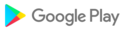ServiceMax Zinc
Version 11.4.0
--------------------
We regularly update ServiceMax Zinc to improve app performance and user experience.
Fixed Issue List:
Case Number - Description - Fix Version
* 00168607 - Search by work_address - v11.1
* 00168851 - Allow user to join existing contextual conversations - v11.2
* 00166898 - iOS hotline search should be consistent - v11.0
We regularly update ServiceMax Zinc to improve app performance and user experience.
We regularly update ServiceMax Zinc to improve app performance and user experience.
We regularly update ServiceMax Zinc to improve app performance and user experience.
We regularly update ServiceMax Zinc to improve app performance and user experience.
We regularly update ServiceMax Zinc to improve app performance and user experience.
We regularly update ServiceMax Zinc to improve app performance and user experience.
We regularly update ServiceMax Zinc to improve app performance and user experience.
We regularly update ServiceMax Zinc to improve app performance and user experience.
We regularly update ServiceMax Zinc to improve app performance and user experience.
We regularly update ServiceMax Zinc to improve app performance and user experience.
We regularly update ServiceMax Zinc to improve app performance and user experience.
We regularly update ServiceMax Zinc to improve app performance and user experience.
We regularly update ServiceMax Zinc to improve app performance and user experience.
We regularly update ServiceMax Zinc to improve app performance and user experience.
We regularly update ServiceMax Zinc to improve app performance and user experience.
We regularly update ServiceMax Zinc to improve app performance and user experience.
We regularly update ServiceMax Zinc to improve app performance and user experience.
We regularly update ServiceMax Zinc to improve app performance and user experience.
Zinc 5.23 adds support for Salesforce-based Zinc accounts, plus bug fixes and minor enhancements.
Zinc 5.22 for Android adds hotline request search and filtering. Now you can find past hotline requests and conversations by searching for message text, and you can filter on requester, owner, current status, or hotline. The release also includes various bug fixes and minor enhancements.
The latest Zinc release includes bug fixes and minor enhancements.
The latest Zinc release includes an arrow drawing tool in the photo annotation feature, and several bug fixes.
The latest Zinc release adds two new features designed to make it easier to explain things when you're on a video call. Now you can add live annotations on the video feed, to call out specific objects. Also you can grab a still photo from the video feed, annotation it, and send it to the person you're talking to. The release also includes various bug fixes and minor enhancements.
Now Zinc chat-bot developers can include quick replies – suggested responses for users talking with bots. The release also includes bug fixes and small enhancements.
Now Zinc chat-bot developers can include quick replies – suggested responses for users talking with bots. The release also includes bug fixes and small enhancements.
Now you can edit and delete messages you’ve sent in Zinc! Simply long-press on a message and select either edit or delete from the menu. By default, users can edit or delete messages for up to 24 hours after they have been sent. However, organizations can configure their own custom policy.
This update also contains miscellaneous bug fixes and small enhancements.
Now you can edit and delete messages you’ve sent in Zinc! Simply long-press on a message and select either edit or delete from the menu. By default, users can edit or delete messages for up to 24 hours after they have been sent. However, organizations can configure their own custom policy.
This update also contains miscellaneous bug fixes and small enhancements.
Now you can draw on photos in Zinc before you send them. Tap the markup button on the photo preview to start drawing on the photo. Then tap send. This release also fixes a number of bugs related to landscape mode and calling.
Now you can set a custom status message directly in Zinc. Other people will see your status message near your name for as long as you have set it to be active. 5.17 also includes a number of enhancements to broadcasts, including support for longer broadcast text bodies, and other various bug fixes and small enhancements.
Now you can set a custom status message directly in Zinc. Other people will see your status message near your name for as long as you have set it to be active. 5.17 also includes a number of enhancements to broadcasts, including support for longer broadcast text bodies, and other various bug fixes and small enhancements.
Zinc 5.16 adds initial support for sending interactive snippets of content in Zinc conversations via a feature called Message Cards, which can be created through the mess
Zinc 5.16 adds initial support for sending interactive snippets of content in Zinc conversations via a feature called Message Cards, which can be created through the mess
Now you can search for messages in Zinc. Tap the search icon, type your search term, and tap on the messages tab to see all the messages that include the words you searched for. The release also contains various bug fixes and minor enhancements.
Now new, unread messages in a conversation are delineated from old messages you’ve already seen. When you go in to a conversation that has unread messages you’ll be taken to the oldest unread message instead of the most recent message, making it easier to catch up on everything you haven’t seen yet. Conversations that have unread messages that you have been mentioned in are highlighted in the recent conversations list. Various bug fixes and enhancements.
Now hotline staffers can transfer a request to a different hotline. When a request is transferred the staffers in the new hotline receive a request notification, prompting them to jump in and help out. Various bug fixes and minor enhancements.
Now hotline staffers can see all their open requests in one feed. And they can instantly join a request conversation with a single click. Various bug fixes and minor enhancements.
Now hotline staffers can close a hotline request with one tap. The new request banner lets hotline staffers see how long a request has been open, and close it with a quick tap on the “done” button. Various bug fixes and minor enhancements.
Now you can see scheduled broadcasts in the All Broadcasts feed. Various enhancements related to video playback. Various bug fixes.
Now you can send broadcasts with images and files! Recipients will see a thumbnail preview right in the broadcast and can tap to see the full image or file. Various bug fixes and enhancements.
Now broadcasters can address a broadcast to a user property, which will send the broadcast to every user in their organization who has that property! You can also search for people by property and see matches highlighted in search results. Various bug fixes and enhancements.
Support for custom User Properties, displayed on each User Profile. Sync properties like job title, department, region, skills, or certifications from your existing employee system of record over to Zinc. This allows all users to see detailed info about each other in Zinc, making it easier to connect and find the right people at the right time.
Audio alerts for Push to Talk events.
Various bug fixes and enhancements.
Various bug fixes and enhancements.
Support for ServiceMax contextual conversations. Start, join, or continue a conversation within Zinc connected to a ServiceMax Work Order, Installed Product, Account or Case.
Various bug fixes and enhancements.
Various bug fixes and enhancements.
Numerous improvements to Push to Talk including support for Bluetooth buttons and other accessories, support for certain kinds of wired headsets, and showing the number of people currently on a channel.
Various bug fixes and small enhancements.
Now you can “at mention” someone in a conversation to get their attention when you need it. Type the “@” sign then start typing their name and choose them from the list of suggestions. They’ll get a notification for your message even if they have the conversation muted.Various bug fixes and small enhancements.
Various bug fixes and small enhancements.
Broadcasters can now send broadcasts to any official group, broadcast list, or individual user they have permission to broadcast to.Various bug fixes and small enhancements.
We’ve got some exciting new updates! With this latest version, we now offer:- Push to Talk - Stream audio like a two-way radio to an individual or group.- Updated UI - We’ve gone purple! In addition, we’ve made some major changes including:- New conversation starter menu - Start a conversation in any mode with a single click.- New icons and color scheme - The Zinc logo and icon has a fresh new look.- New message bubble colors to improve use for visually impaired users.
Enhancements to voice assists to pause message playback during phone call. Other minor bug and small enhancements made.Need help or want to give us feedback? Visit zinc.to/zincteam
Minor bug fixes to voice and video calling and small enhancements made.Need help or want to give us feedback? Visit zinc.to/zincteam
Voice Assist is now available on Zinc. Voice Assist allows users to go into hands-free mode. Voice and text messages received will be automatically played out loud. The catch-up feature is also introduced, allowing users to choose to have all unread message read out loud when Voice Assist is first turned on.There are also some minor bug fixes and small enhancements made.Need help or want to give us feedback? Visit zinc.to/zincteam
With this new Zinc update comes major improvements to both quality and connection time for voice and video calls. It is crucial for Zinc users to update their apps, as calling is not possible between version 4.2 (and older) and version 4.3 of Zinc.Going forward, further calling enhancements will be backwards compatible with any Zinc version 4.3 or later.Need help or want to give us feedback? Visit zinc.to/zincteam
With this new Zinc update comes major improvements to both quality and connection time for voice and video calls. It is crucial for Zinc users to update their apps, as calling is not possible between version 4.2 (and older) and version 4.3 of Zinc.Going forward, further calling enhancements will be backwards compatible with any Zinc version 4.3 or later.Need help or want to give us feedback? Visit zinc.to/zincteam
With this new Zinc update comes major improvements to both quality and connection time for voice and video calls. It is crucial for Zinc users to update their apps, as calling is not possible between version 4.2 (and older) and version 4.3 of Zinc.Going forward, further calling enhancements will be backwards compatible with any Zinc version 4.3 or later.Need help or want to give us feedback? Visit zinc.to/zincteam
With this new Zinc update comes major improvements to both quality and connection time for voice and video calls.It is crucial for Zinc users to update their apps, as calling is not possible between version 4.2 (and older) and version 4.3 of Zinc.Going forward, further calling enhancements will be backwards compatible with any Zinc version 4.3 or later.Need help or want to give us feedback? Visit zinc.to/zincteam
Minor bug fixes and improvementsNeed help or want to give us feedback? Visit zinc.to/zincteam